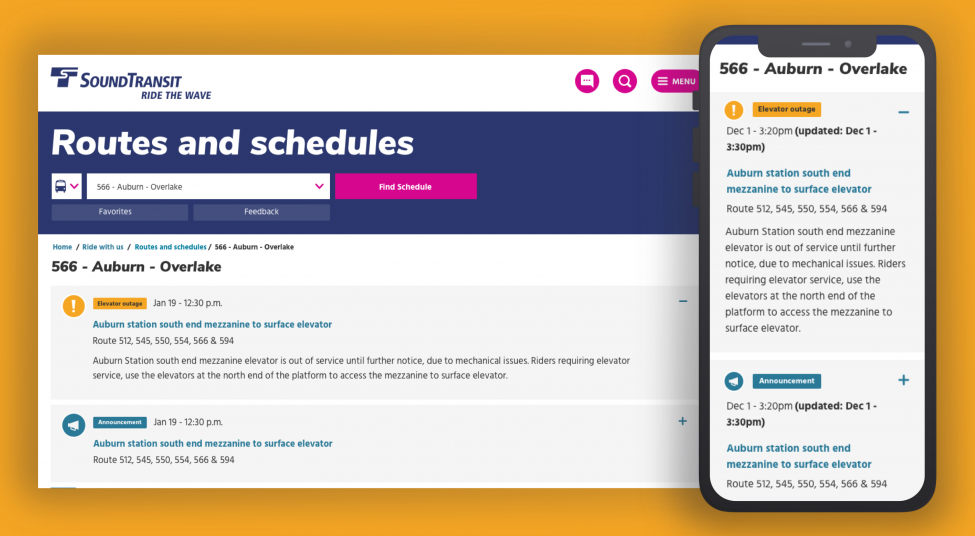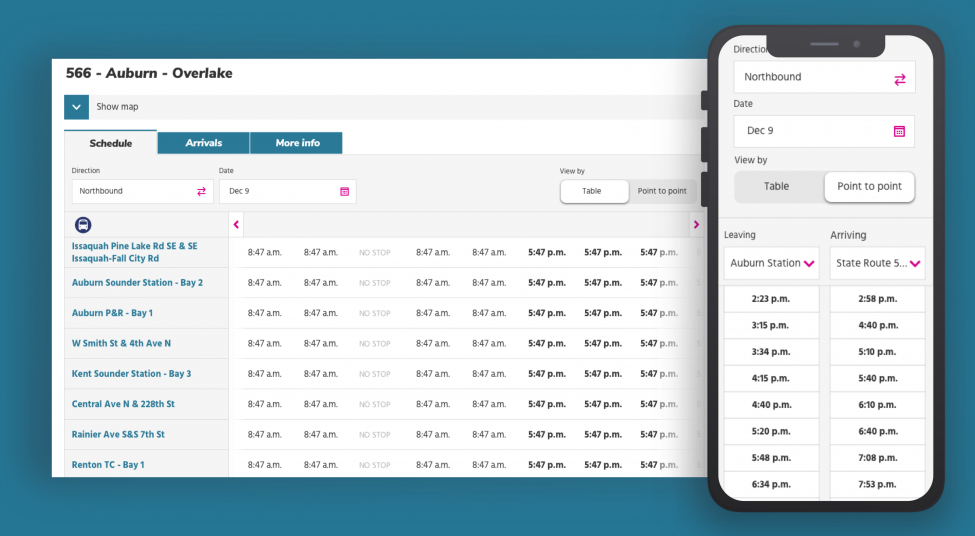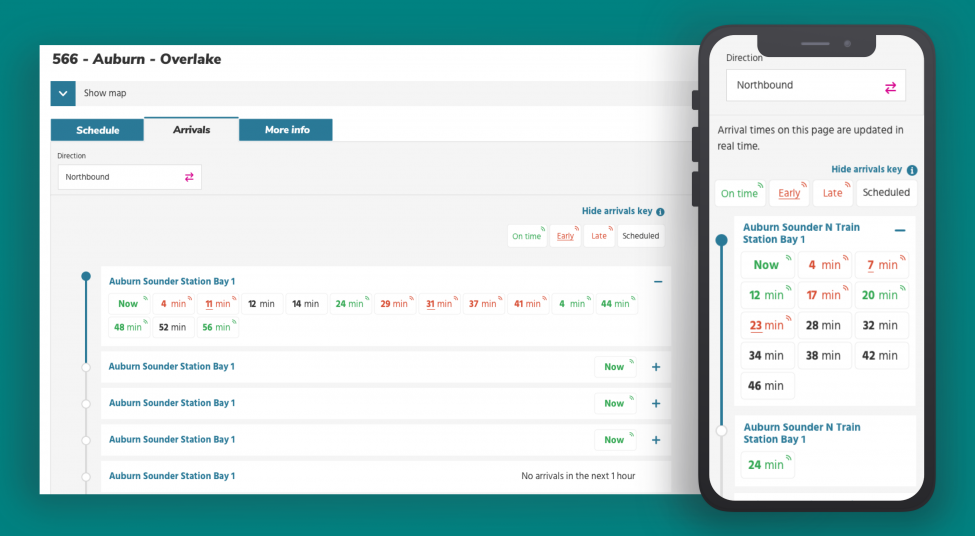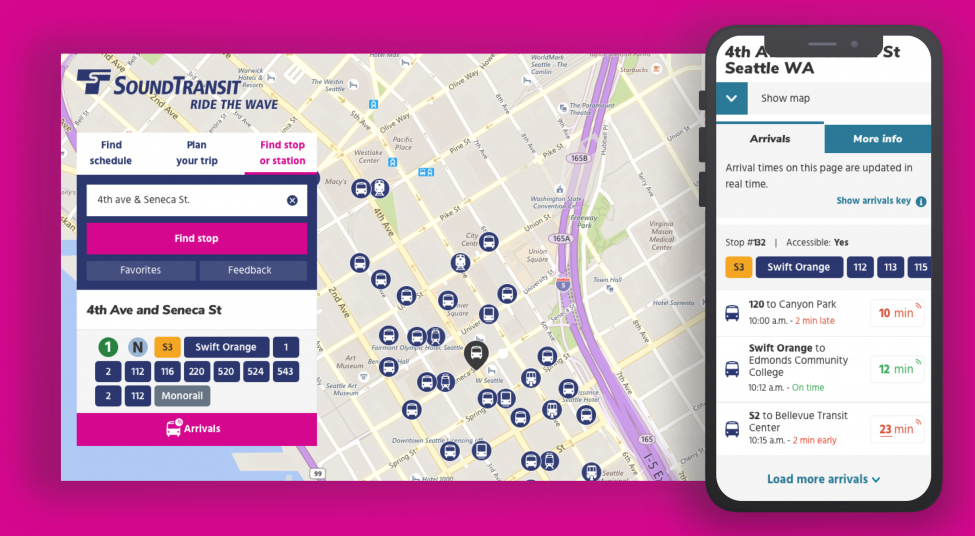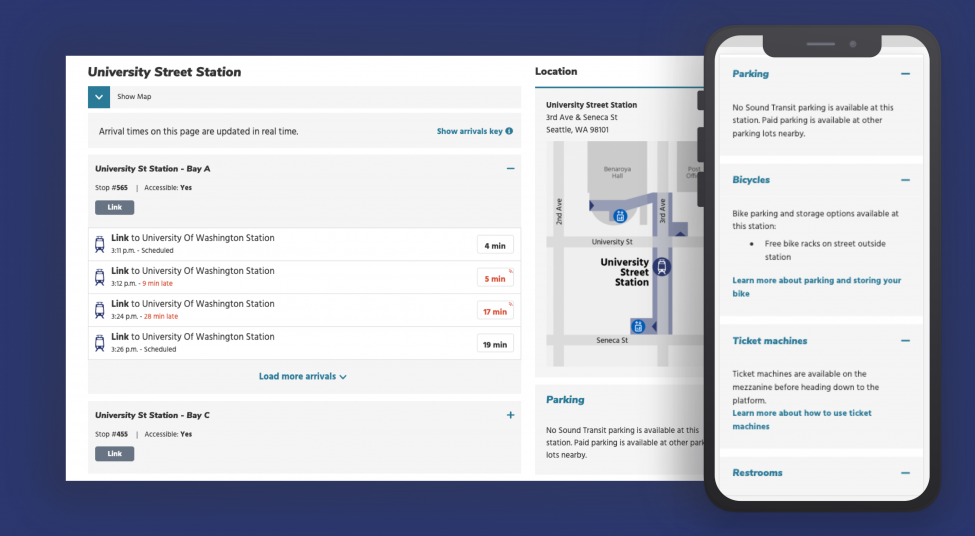We've updated our passenger tools based on user feedback to help you plan your ride. Read below to learn more about what's new.
What's new with Routes & Schedules?
We've reintroduced schedule pages to provide more information than is currently available in our homepage “widget” view. This allows us to provide more robust information about routes and schedules, including:
Expandable transit alerts
When viewing a route schedule, you can now see the full text of any relevant transit alerts by clicking the "+" button to expand.
Full-table schedules
You asked and we've answered. Route schedules are again displayed in a full table layout that shows all trips and all stops. You can scroll through the table by clicking the pink buttons at the top of the table or by tapping and dragging on mobile and touch screen devices.
Point-to-point schedules
In addition to the full table, our new point-to-point schedule format allows you to select a starting point and end point and view the schedule between those two stops. Just toggle from table view to point-to-point view in the schedule tab.
Real-time arrivals
You can now more easily access real-time arrival information for every stop on a route page. Just head to the arrivals tab and click the "+" button to expand any stop along the route.
Note* This feature is not currently available for Sounder and Tacoma Link trains, which do not yet support real-time travel information. We are working to provide this information in the future.
More information
You can now view more useful information about routes on the schedule page, without having to navigate to other pages. Just click the "More info" tab to learn more about:
- First and last trip times
- Arrival frequencies (for Link trains)
- Fares and how to pay
- Bringing your bike
- Holiday schedules
- Lost and found
What's new with Stops & Stations?
We've completely redeveloped our stop and station information from the ground up to integrate with regional transit data. As a result, you’ll now find the following features:
Browse stops and stations on a map
If you're not sure exactly which stop or station you're looking for, you can browse our regional map to find them. Clicking on a stop or station will let you see which routes serve that stop before clicking away to get more information.
Station information pages
More robust station pages allow you to see information about all stops and bays within that station at a glance. Clicking the "+" button will show you real-time arrival information for all routes at each stop.
Station area maps
In addition to the main map showing all stops in a given area, we also provide station area maps to show you the location of all amenities within a given station, including:
- Elevators, escalators and ADA access ramps
- Ticket machines
- Drop off and pickup zones
- Parking lots and garages
- Station bays and stops
More information
You can now view more useful information about stations without having to navigate to other pages. Just check out the sidebar in desktop or click the "More info" tab on mobile devices to learn more about station amenities, including:
- Ticket machines
- Bicycle storage
- Restrooms
- Public art
- Trip planning
We'd love your feedback
We're always working to improve our website and provide enhanced experiences, and we rely on user feedback to inform our decisions. After you try out the new passenger tools using the button below, please let us know what you think by clicking the Share your feedback links on this page or under the "More Info" tabs in the new experience.